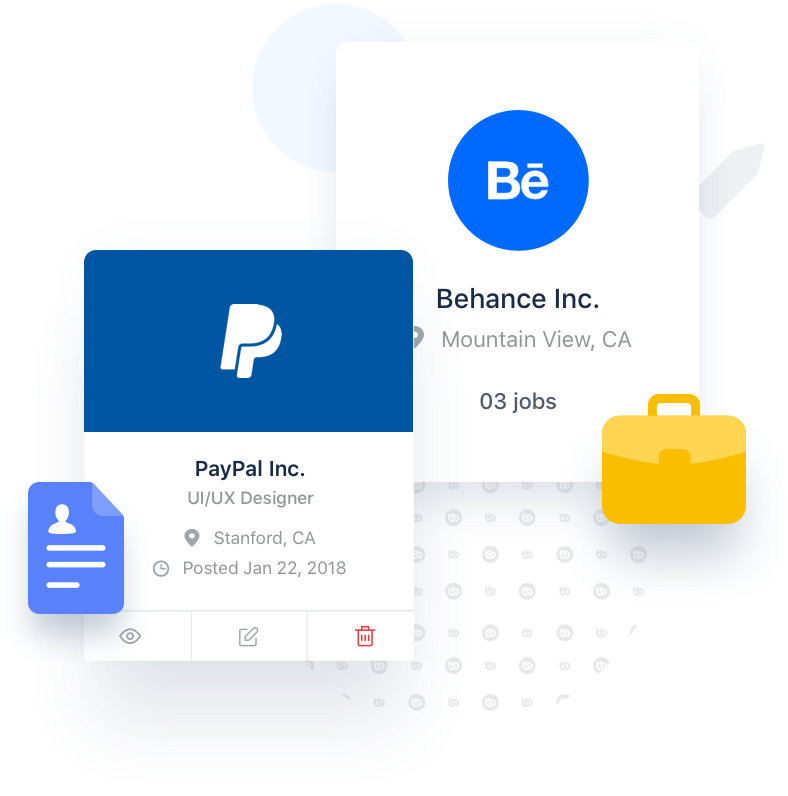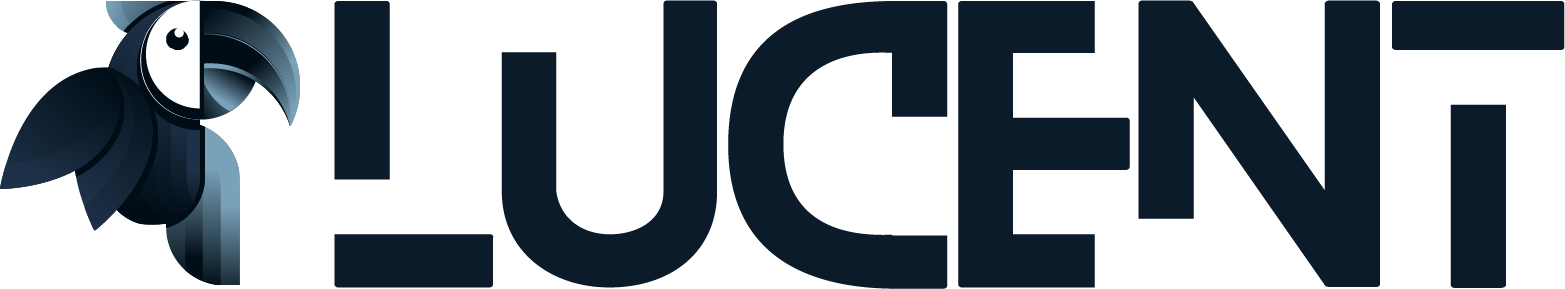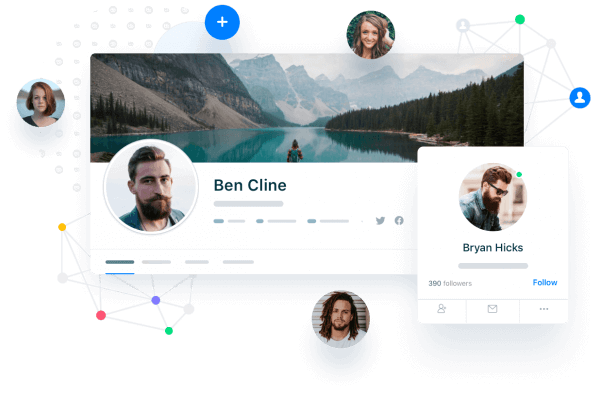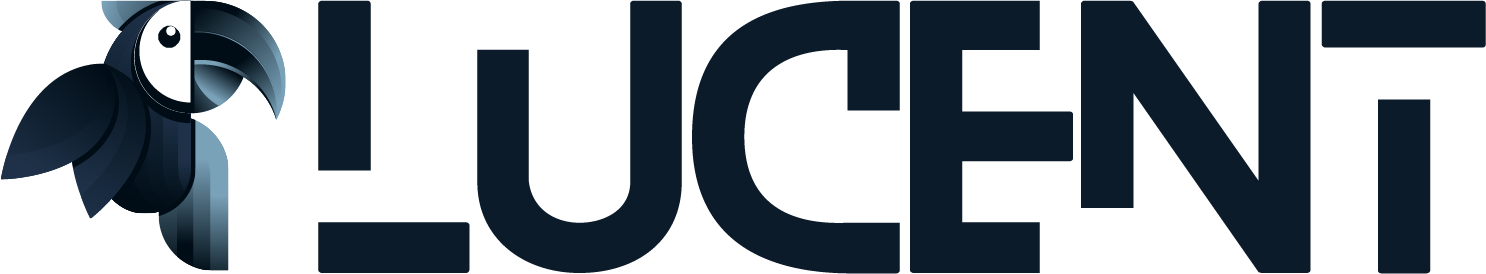Member Profiles
Everything in a community website revolves around its members. Customize your community with fully editable fields that allow members to share fully.

Custom Profile Types
Every community is unique. You can create as many profile types as you want, name them however you want, and set different rules and settings depending on the profile type.
Custom Profile Fields
Depending on the type of member, you can gather and display different information on their profile that allow members to share details about themselves.
Profile Permissions & Roles
Assign Lucent roles to different member types. Restrict paying members to member directory or give them extra profile fields.
Social Groups
The Lucent Platform allows members to organize themselves into public, private or hidden social areas with separate activity feeds and member listing.
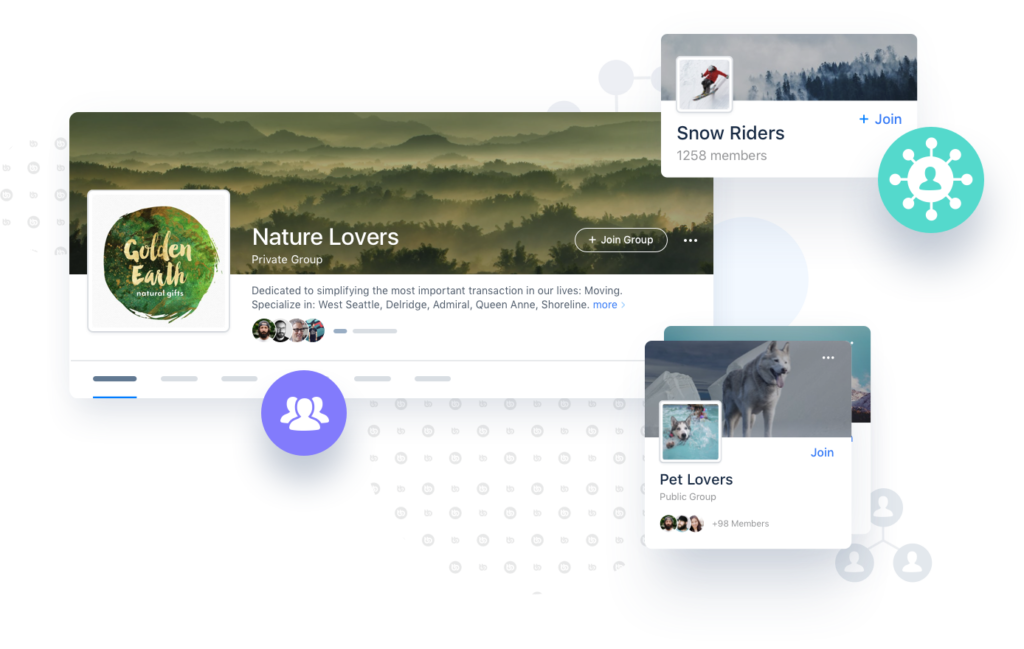
Group Type
Every community is unique. Create public, private or hidden groups and set different rules and settings depending on the group type.
Group Invites
Allow all group members, organizers, and/or moderators to invite other users to the group.
Group Organizers, Moderators
Create organizers or moderators within a group to control who can administrate and edit the group, post activity, or invite users.
Group Activity
Allow all group members, organizers, and/or moderators to post photos, gyphys, emojis, and share ideas into the group activity feed.
Forum Discussions
Create discussion forums to allow members to communicate in a structured, bulletin-board style fashion.

Group Forums
Each group can create its own discussion forum. Several groups can optionally be attached to the same discussion forum.
Posts, Media uploads, Gifs and Emojis
Members can embed photos, GIFs, emojis on their forum posts and replies.
Zoom Integration

Transform traditional face-to-face meetings into meaningful virtual experiences. Sell and deliver online content, live training, and meetings using the Zoom integration for Lucent. Create and host Zoom meetings within social groups, view upcoming meetings, past meetings, watch recordings, and more.
Schedule Live Classes within Social Groups
Create one-time and/or recurring online class sessions and Zoom meetings for a specific audience based on the group they belong to.
Students receive real-time site notifications of upcoming classes and meetings and allow them to view details with just one click.
Manage Virtual Classes Efficiently
No more swapping back and forth between apps. The integration’s simplicity extends to setup and management. Creating and rescheduling online classes automatically syncs details across all pages and course content where meeting details are published.
Enhance Students’ Learning Experience
Deliver quality learning experiences ideal for online coaching, tutoring, and teaching online courses. Increase student participation and engagement with live chat, screen sharing, polling, virtual whiteboard, breakout rooms, and more.
Create Zoom Meetings... Anywhere
Embed Zoom meetings and recordings using blocks that can easily be placed into any page or course content. Zoom meeting details include a countdown timer so participants can easily join meetings at the right time.
Turn Past Meetings into a Resource Library
Share multiple resources from past Zoom meetings including video recordings, audio recordings, transcripts, and chat files depending on your configured Zoom meeting settings.
Member Dashboard
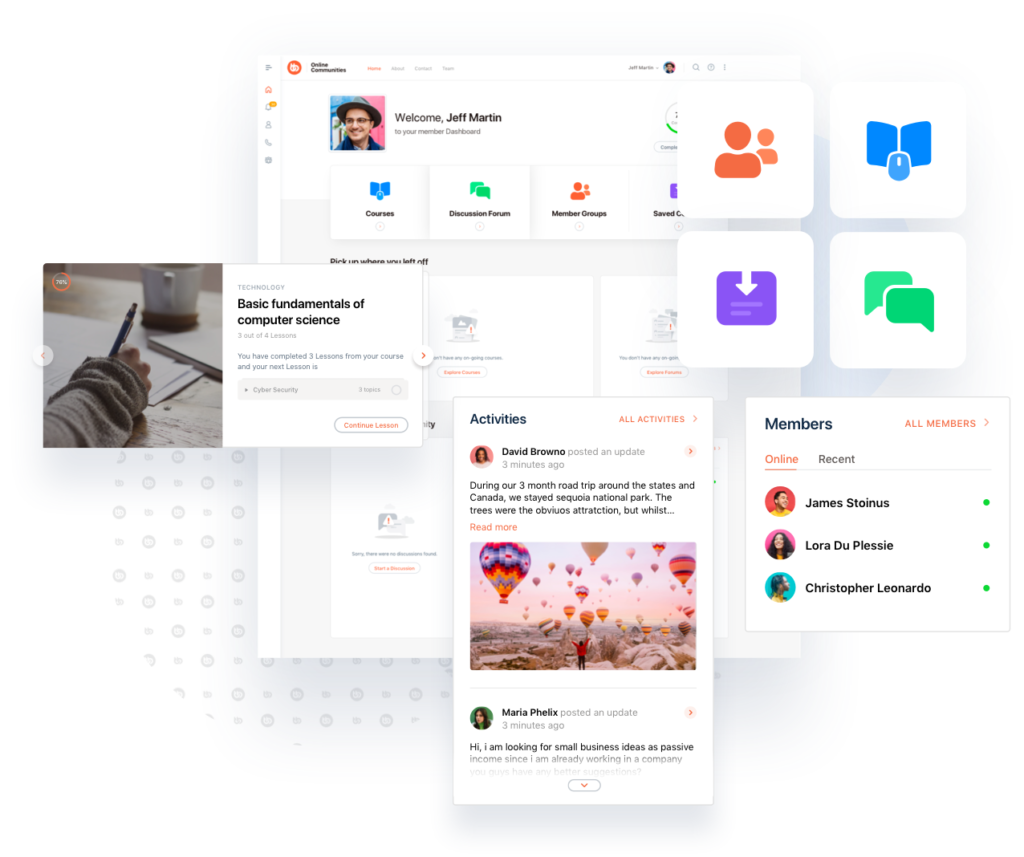
Personalize the welcome experience and emphasize the key sections of your member area. Give members a quick at-a-glance view of all their recent community activities and interactions.
Custom Made Widgets
We are predesigned to quickly adapt using various bespoke widgets built entirely with you in mind. Display activities, forum interactions, show members list, and more.
Fully Customizable Dashboard
Easily make style changes to your Member Dashboard. Customize colors and fonts, rearrange widgets without touching code.
Member Connections
Allow members to make connections with one another and focus on those they care about most.

Social Group Meetings
Create a sense of community in this virtual era with social group meetings in Zoom. Each social group will have its own Zoom account connected to it to avoid meeting conflicts. The integration respects the group privacy settings so your meeting recording content stays within the members of a social group.
Editor Blocks
Connect your Zoom account with your Lucent powered website and create Zoom meetings directly from your website. All your meetings created from the website are automatically synced to your Zoom account after successful authentication .
Private Messaging
Allow members to send private message. Messages can be sent to one member or a group of members.
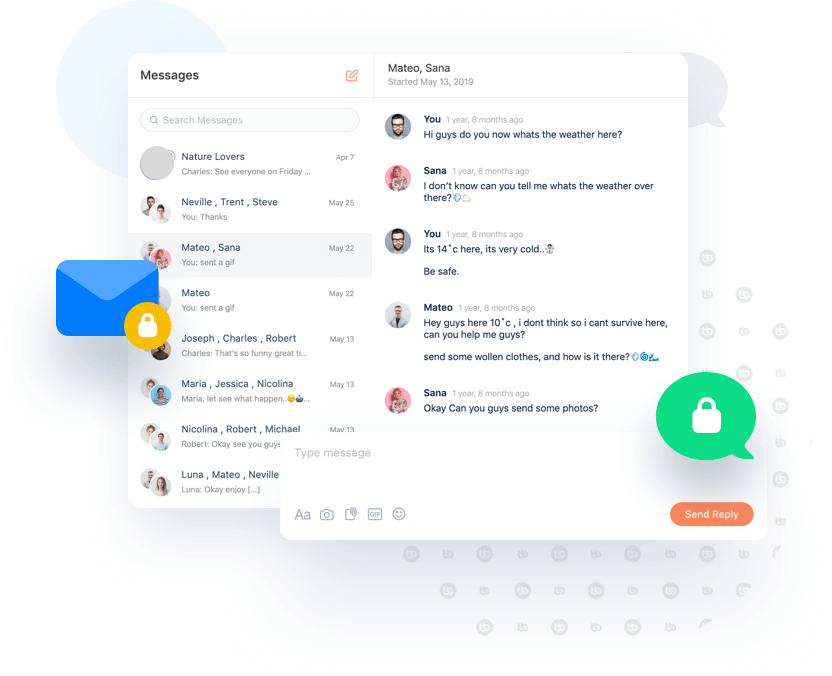
Thread-based Group Messages For All Members
Send out a message with photos, GIFs, and emojis to all members of a social group to collaborate on a single task together. Get your marketing teams to collaborate effectively, facilitate collaborative processes between team members and across departments, with group messaging.
1-on-1 Private Message To Group Members
Have a message to request feedback from all members of a group but want to keep discussions private? The group messaging feature lets you create a private 1-on-1 message to all the members of a social group in a single click. Get more things done quickly!
Group Messaging
Want to be more productive and faster when sending messages in an online community? The Group Messaging feature lets you broadcast announcements to all the members of a social group in one go!
Start a group thread or have a 1-on-1 with your social group members. Collaborate on ideas, activities, tasks, lessons, and meetings efficiently.
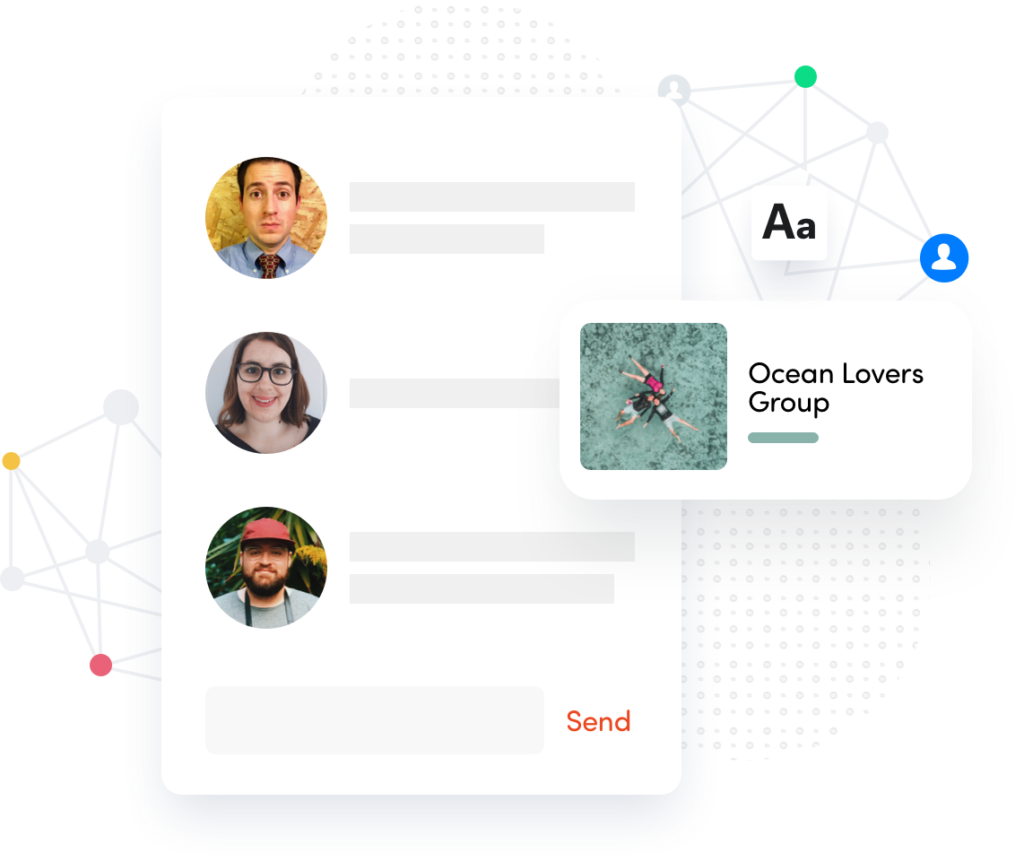
Thread-based Group Messages For All Members
Send out a message with photos, GIFs, and emojis to all members of a social group to collaborate on a single task together. Get your marketing teams to collaborate effectively, facilitate collaborative processes between team members and across departments, with group messaging.
1-on-1 Private Message To Group Members
Have a message to request feedback from all members of a group but want to keep discussions private? The group messaging feature lets you create a private 1-on-1 message to all the members of a social group in a single click. Get more things done quickly!
User Invites
Allow members to send email invitations for non-members to join the network.
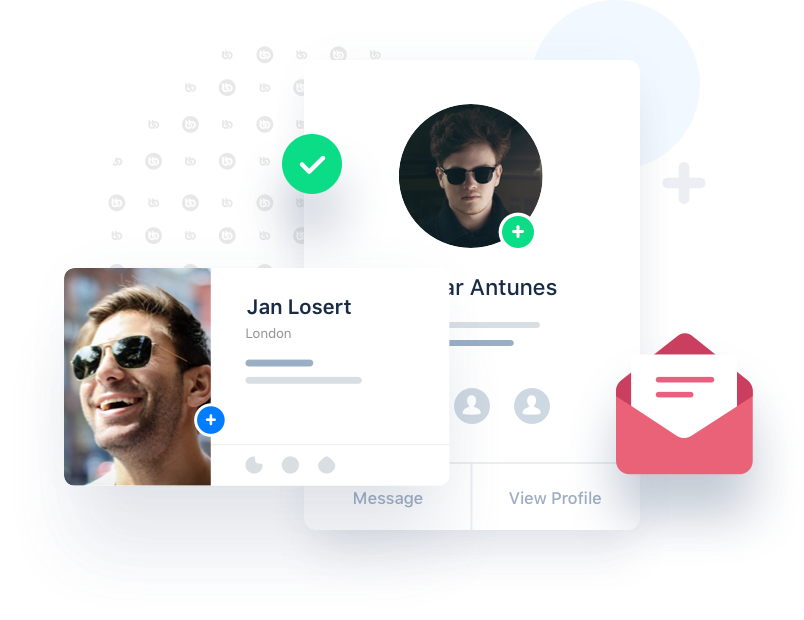
Thread-based Group Messages For All Members
Send out a message with photos, GIFs, and emojis to all members of a social group to collaborate on a single task together. Get your marketing teams to collaborate effectively, facilitate collaborative processes between team members and across departments, with group messaging.
1-on-1 Private Message To Group Members
Have a message to request feedback from all members of a group but want to keep discussions private? The group messaging feature lets you create a private 1-on-1 message to all the members of a social group in a single click. Get more things done quickly!
Notifications
Notify members of relevant activity with a toolbar bubble and/or via email and allow them to customize their notification settings

Global, personal, and group feeds
Turn your groups into a two-way “Wall” for a more interactive experience. Let your members write on each other’s Walls and “Like” each other’s posts.
Multimedia Posting
Let your users upload photos and organize them into albums, from any device.
@mentions
Users can @mention other registered users on the site. The mentioned user will receive a notification of the post.
Push Notifications*
On our *(coming soon)mobile app setup, members can receive push notifications to be notified of different events. They can also receive custom push notifications sent by an admin.
Email Notifications
Edit and create email notifications. It’s as simple as editing/creating posts and pages.
Network Search
Allow members to search the entire network, along with custom post types of your choice, all in one unified search bar.

Global, personal, and group feeds
Turn your groups into a two-way “Wall” for a more interactive experience. Let your members write on each other’s Walls and “Like” each other’s posts.
Multimedia Posting
Let your users upload photos and organize them into albums, from any device.
@mentions
Users can @mention other registered users on the site. The mentioned user will receive a notification of the post.
Email Notifications
Edit and create email notifications. It’s as simple as editing/creating posts and pages.
Push Notifications*
On a *mobile app setup, members can receive push notifications to be notified of different events. They can also receive custom push notifications sent by an admin.
Albums & Media
Members can upload photos, organize them into albums, and share them for other members to see and comment.
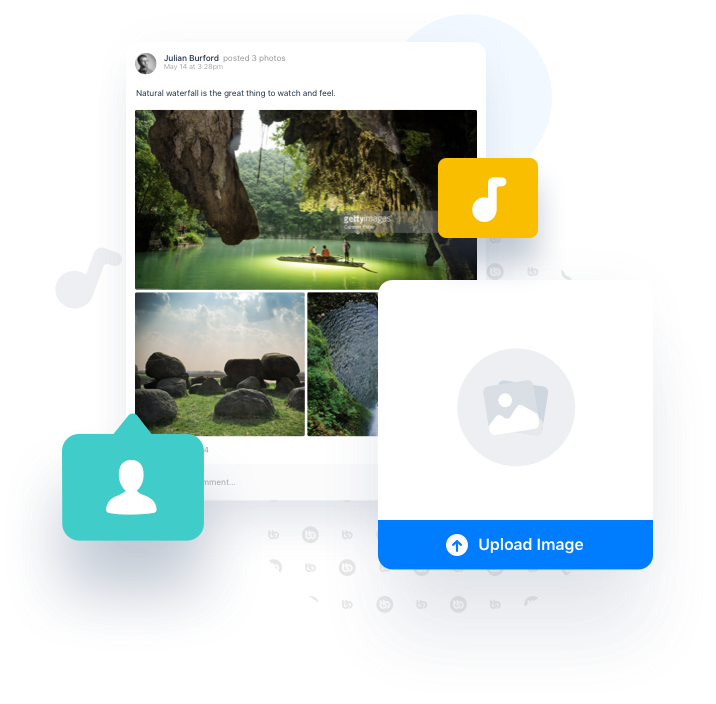
Global, personal, and group feeds
Turn your groups into a two-way “Wall” for a more interactive experience. Let your members write on each other’s Walls and “Like” each other’s posts.
Multimedia Posting
Let your users upload photos and organize them into albums, from any device.
@mentions
Users can @mention other registered users on the site. The mentioned user will receive a notification of the post.
Email Notifications
Edit and create email notifications. It’s as simple as editing/creating posts and pages.
Push Notifications*
On a *mobile app setup, members can receive push notifications to be notified of different events. They can also receive custom push notifications sent by an admin.
Documents
Share, maintain and control unlimited documents, files, videos, images and much more on your online community website. The Documents feature acts a top-notch documents system for the members and social groups.
Need to upload a file extension that wasn’t shipped out-of-the-box? Add and manage custom file extensions for uploads matching your brand’s need. Control the privacy of all your personal documents or set privacy options for documents uploaded in a social group.

Upload and Share Any File Type
The Documents feature supports the most popular file extensions out-of-the-box. Members can share any file type directly on their activity feed or social groups. File types such as images, audio, videos, spreadsheets, presentations – you can opt to allow or disallow specific uploading of any file extensions.
Sitewide Document System for Your Community
Don’t want to use a third-party document management system? The feature acts as a powerful document system for your community to share and collaborate. No need to keep jumping browsers and extra accounts for sharing and managing files anymore!
Manage Custom File Extensions for Uploading Documents
Does your brand require your users to share uncommon file types? Do you want to allow vector graphics file types on your social groups for the design department? You can create and manage custom file extensions from the settings for file uploads.
Top-notch Privacy Options for Documents
Keep your documents for the eyes only intended to see them! Set privacy for your personal documents and social group documents. All documents uploaded within a group respect the privacy settings of the social group. Forget about accidentally sharing files with the wrong people.
Branded & Customized Emails
The Lucent Platform features a customizable email API. Customize and rebrand emails to suit the design and copy needs of your company.
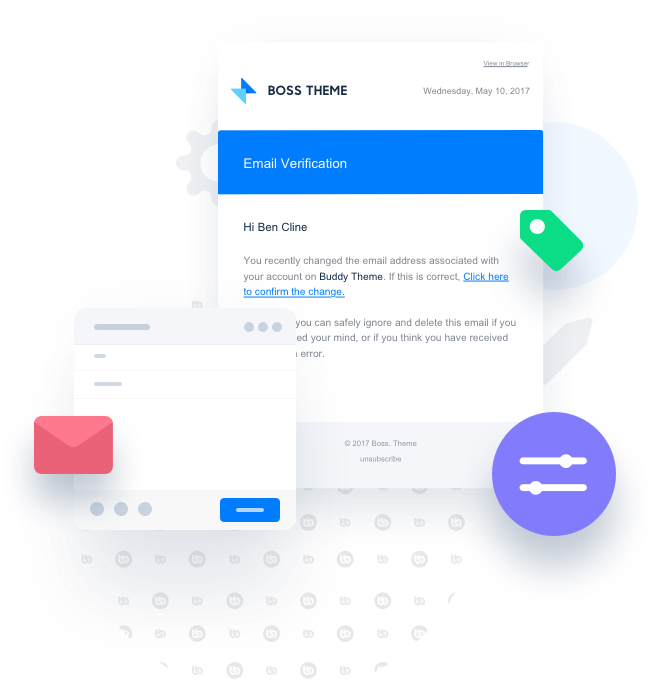
Upload and Share Any File Type
The Documents feature supports the most popular file extensions out-of-the-box. Members can share any file type directly on their activity feed or social groups. File types such as images, audio, videos, spreadsheets, presentations – you can opt to allow or disallow specific uploading of any file extensions.
Sitewide Document System for Your Community
Don’t want to use a third-party document management system? The feature acts as a powerful document system for your community to share and collaborate. No need to keep jumping browsers and extra accounts for sharing and managing files anymore!
Manage Custom File Extensions for Uploading Documents
Does your brand require your users to share uncommon file types? Do you want to allow vector graphics file types on your social groups for the design department? You can create and manage custom file extensions from the settings for file uploads.
Top-notch Privacy Options for Documents
Keep your documents for the eyes only intended to see them! Set privacy for your personal documents and social group documents. All documents uploaded within a group respect the privacy settings of the social group. Forget about accidentally sharing files with the wrong people.
Private Community
You can create a private community by restricting site access to only logged-in members. Login and Registration pages will remain publicly visible.
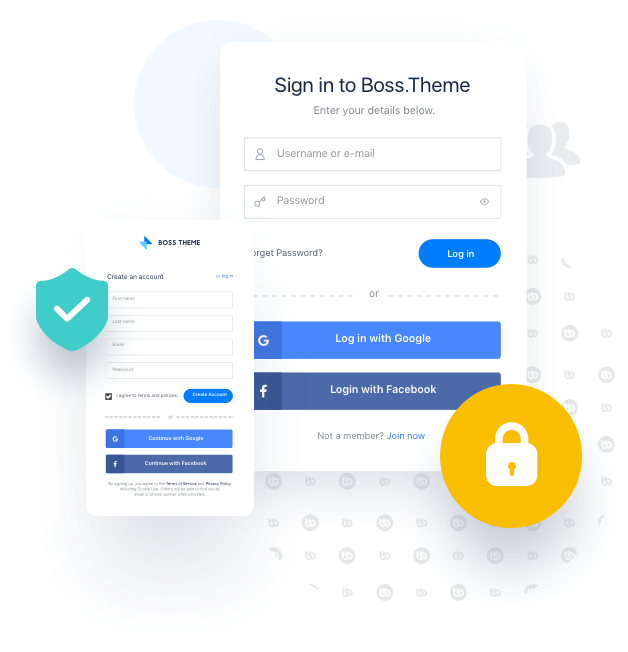
Events
The Lucent platform provides a full-featured Events Calendar. Create site-wide events or group only events for members.
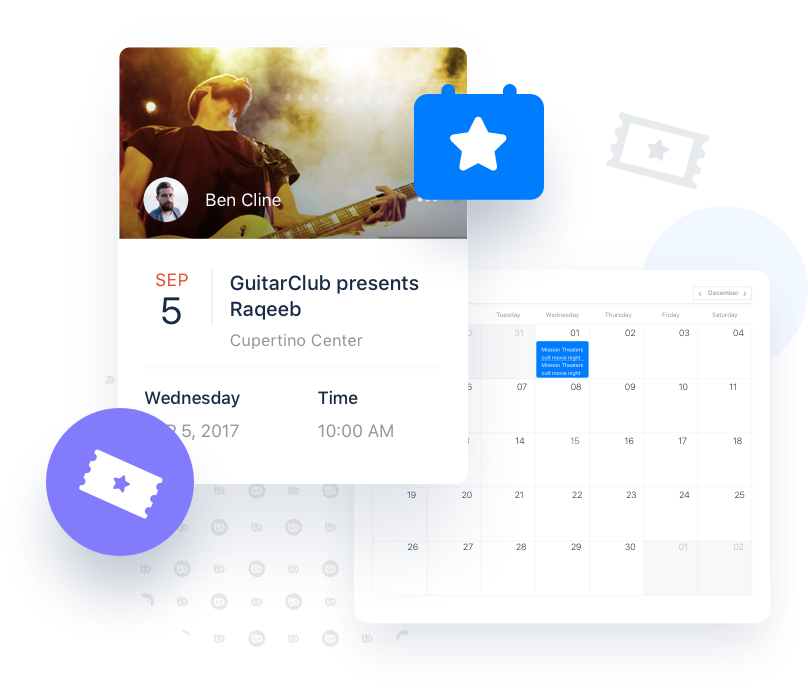
Jobs
The Lucent platform provides built-in Job & volunteer management system. Post listings and allow others to post. Allow candidates to apply for jobs, and post their resumes. Set alerts and let opportunities find you.